Scaleup, a product by 1Page.info, revolutionizes your customer relationships on a single platform. Elevate your business with our intuitive CRM solution, combining simplicity and power for unparalleled growth.
2. From the Sidebar , choose Sales and select All leads .
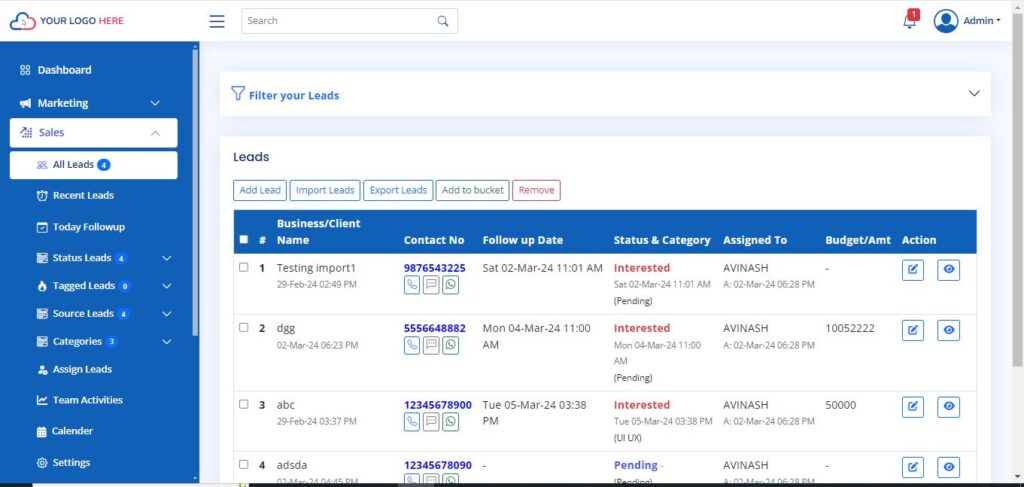
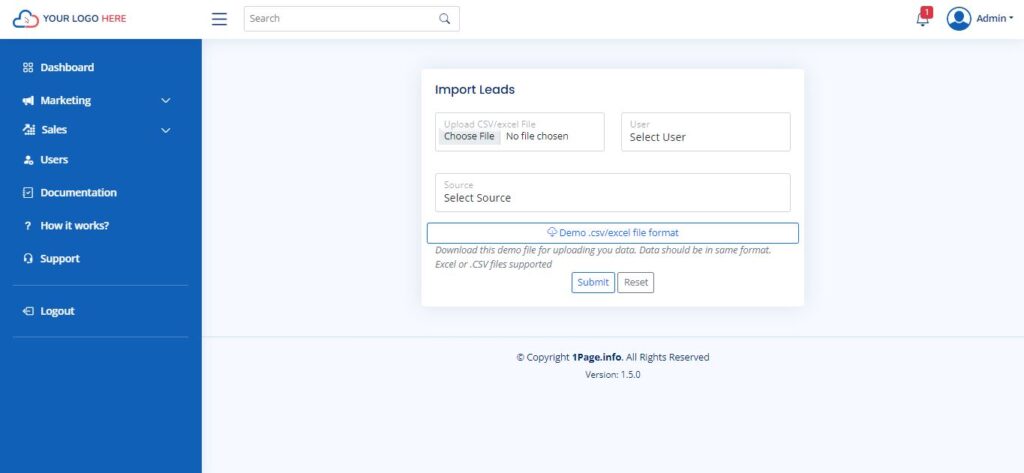
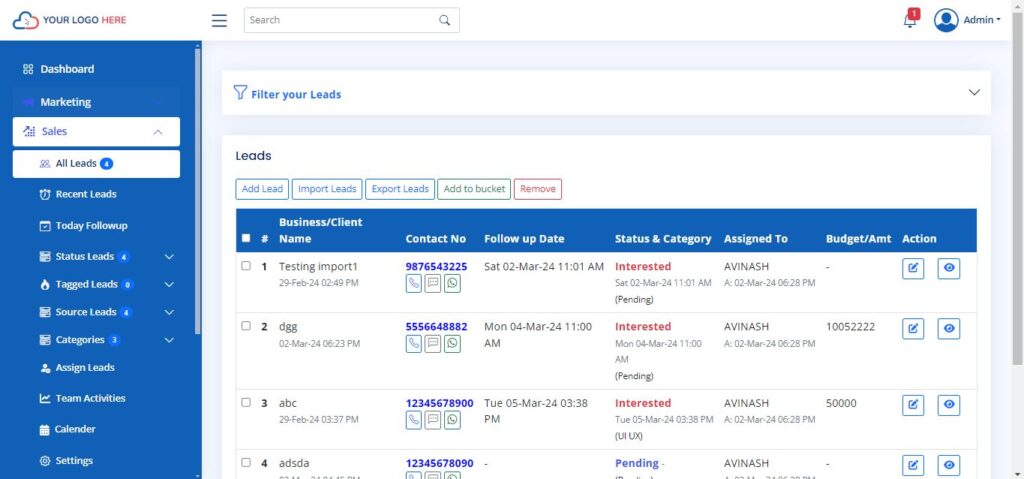
Scaleup, a product by 1Page.info, revolutionizes your customer relationships on a single platform. Elevate your business with our intuitive CRM solution, combining simplicity and power for unparalleled growth.