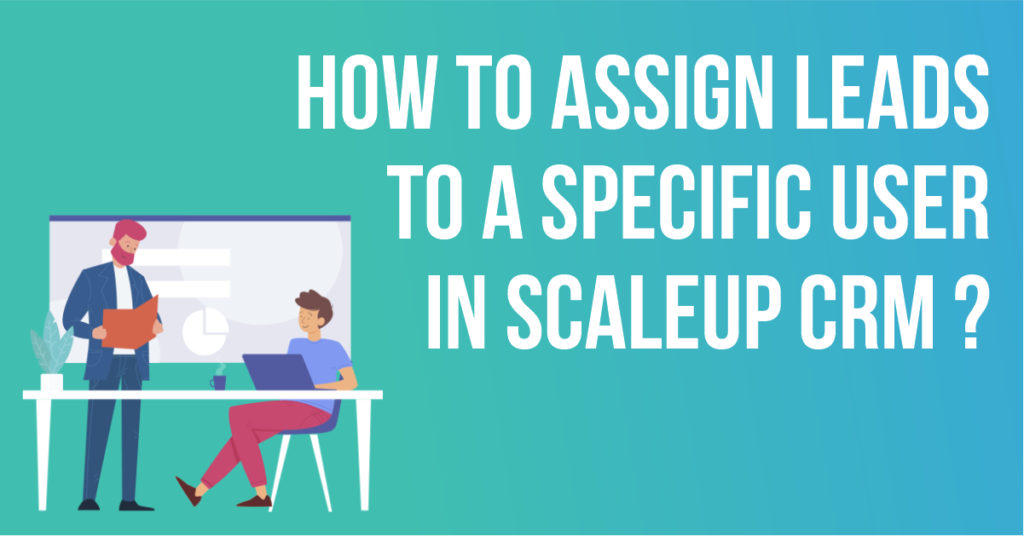
2.From the Sidebar , choose Sales and select Assign Leads

3. After clicking Assign Lead there are two option available for you 1) Count 2) Selection
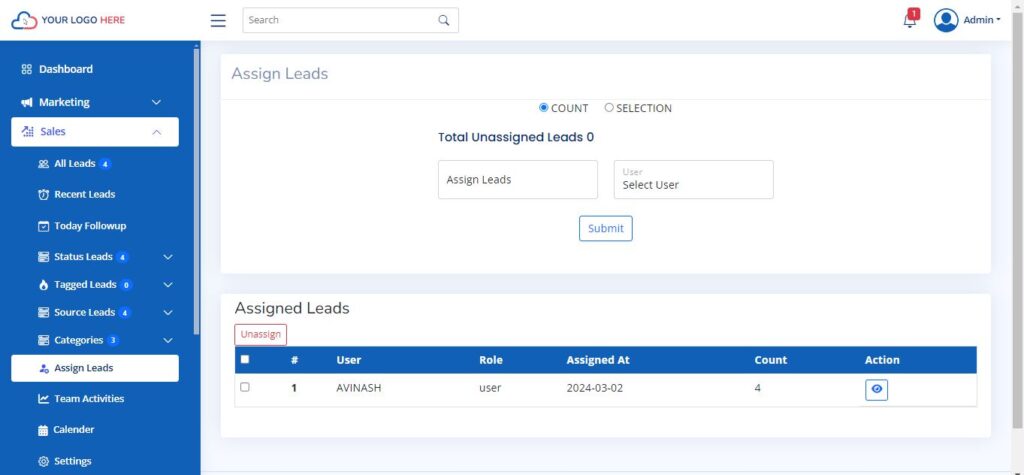
4. Using Count option you can add particular number of lead to the user.
Add number of leads and select name of user
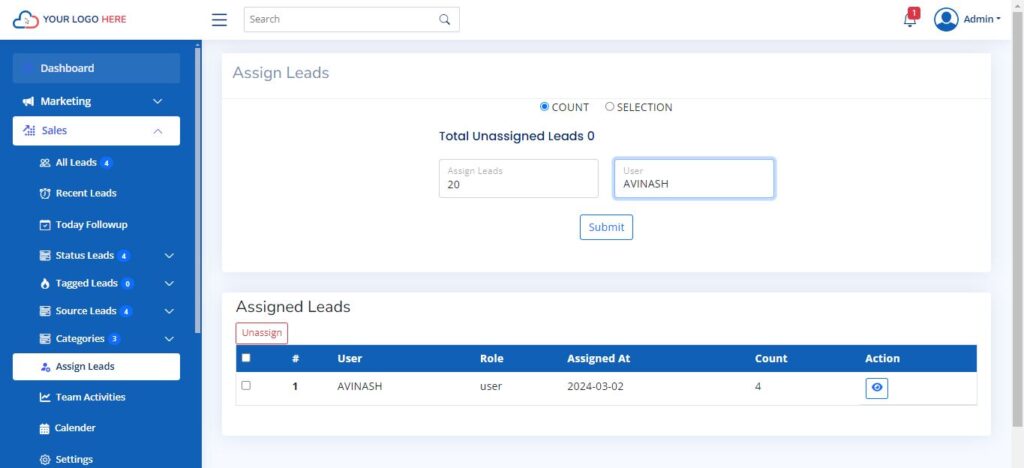
5.Using Selection option you can add particular selective lead to the user.
After selecting leads click on Assign button
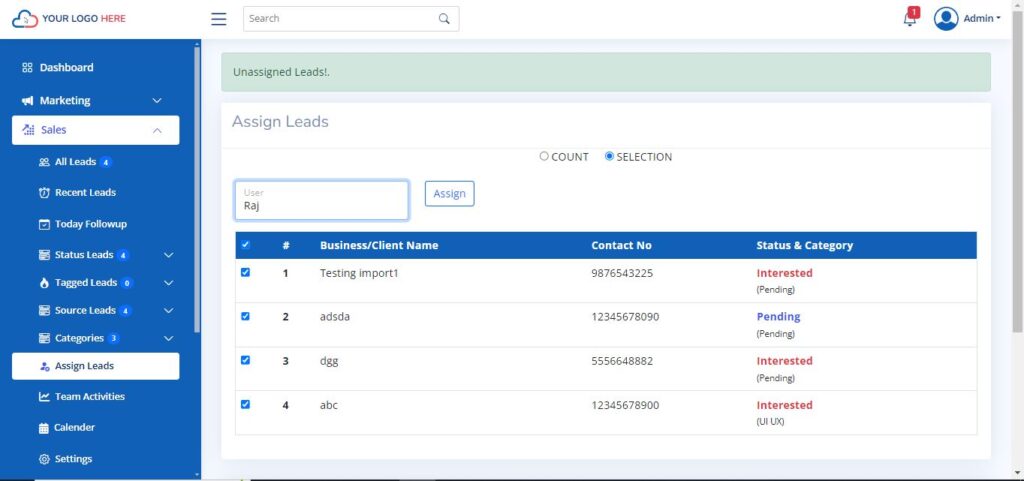
Scaleup, a product by 1Page.info, revolutionizes your customer relationships on a single platform. Elevate your business with our intuitive CRM solution, combining simplicity and power for unparalleled growth.