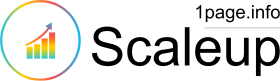Open Settings: Find and open the Settings menu.
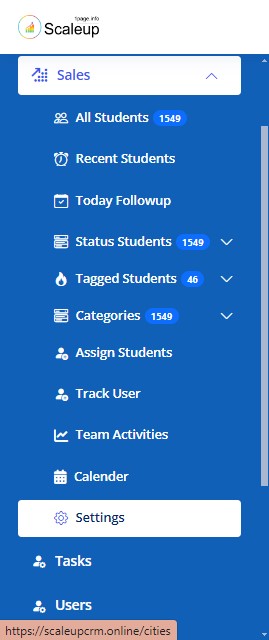
Click on “Status”: Look for the option labeled “Status” or “Account Status.”
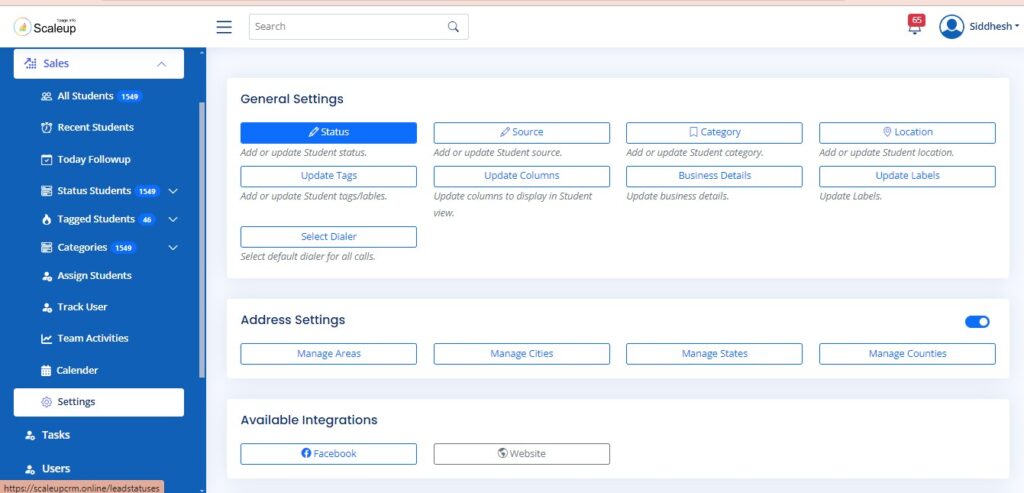
Add Status: Click on the button that says “Add Status” or similar.

Customize: You can add a status according to your business needs.
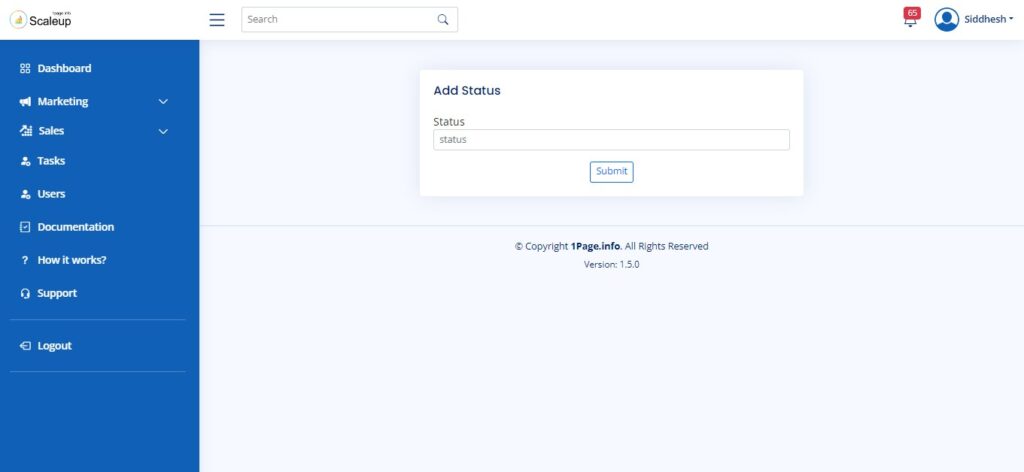
Save Changes: Save your new status..