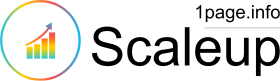1.Navigate to the “Team Activities” section.
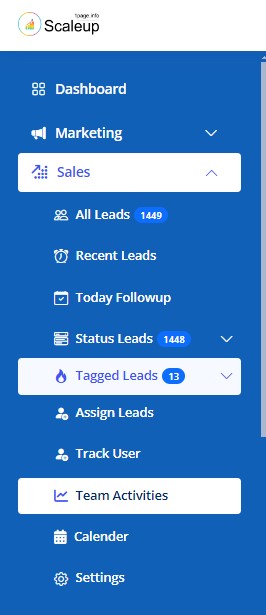
- Here, you’ll find a list of all activities that your team members are engaged in.
- You can see what tasks they are working on, any updates they’ve made, and when they were last active.
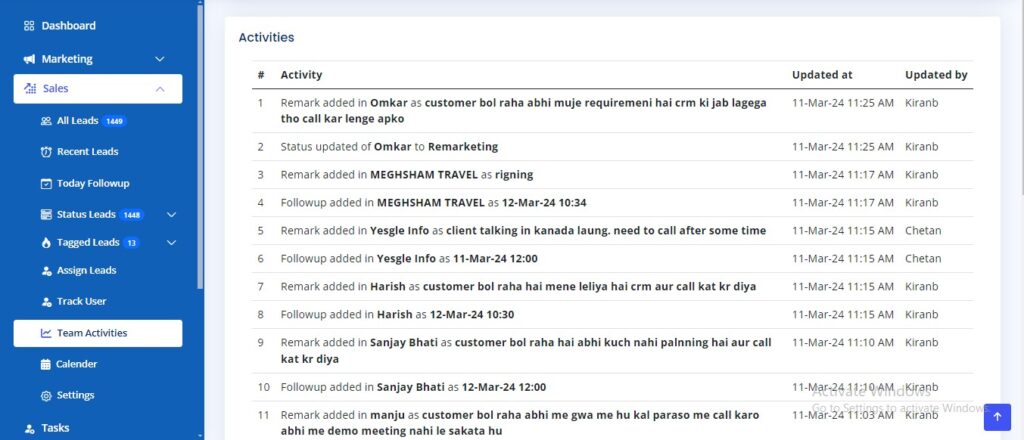
Use this information to stay informed about your team’s progress and collaborate more effectively.